by Wendy Strouse Watt, O.D.
Originally published October 2003
People who spend more than two hours on a computer each day will experience symptoms of CVS or Computer Vision Syndrome. The most common symptoms include headaches, focusing difficulties, burning eyes, tired eyes, general eyestrain, aching eyes, dry eyes, double vision, blurred vision, light sensitivity, and neck and shoulder pain.
The human focusing system responds very well to images that have well-defined edges with good contrast between the background and any letters and symbols. The eyes react very well to most printed material that consists of solid black letters on a white background. The eyes react very differently to electronically generated characters than to printed characters on a page.
Characters displayed on a computer screen or video display terminal (VDT) are made up of many, many small dots or pixels. Pixels are the result of an electron beam striking the phospor-coated rear surface of the screen. Each pixel is brightest in the center, with the brightness decreasing toward the outer edges. When a light meter with a very small aperture is passed across a pixel, with the light amplitude being charted against the horizontal location, the pixel shows a bell-shaped curve (Gaussian), while the same light amplitude graph of a printed character forms an almost perfect square wave.
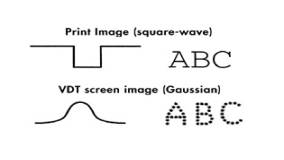
The eyes have a very hard time focusing on the pixel characters. They focus on the plane of the computer screen, but cannot sustain that focus. They focus on the screen and relax to a point behind the screen, called the Resting Point of Accommodation (RPA) or dark focus. The RPA is different for every individual, but for almost everyone, it is further away than the working distance to the computer. The working distance is the distance from the computer user’s eyes to the front of the screen. So, the eyes are constantly relaxing to the RPA, and then straining to refocus on the screen. It is similar to raising the arm in a position like when volunteering for something or voting by hand and pumping the fist open and closed 40,000 times. The raised arm would get tired, let alone the hand, which symbolizes the focusing that the eyes must do in an 8 hour day. The following diagram illustrates this:
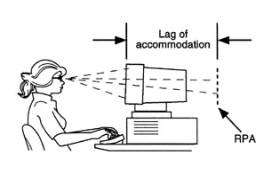
This constant flexing of the focusing (ciliary body) muscles is what creates fatigue, and generates burning and tired eyes. In clinical studies, it has been found that there is a significant difference in the glasses prescription required for focusing on a standard printed near card (called a Snellen card) and focusing on the image of a typical computer screen, both at a viewing distance of 20 inches. Many patients also need a different correction in each eye. In the past, traditional eye exams for near vision have resulted in glasses suited only for reading printed material, not for viewing computer screens. Once an eye doctor accurately diagnoses your computer vision problems, the next step is to produce computer eyeglasses that will allow the person to work comfortably and productively at a computer. One way to accurately diagnose and identify computer vision problems is by using the PRIO diagnostic instrument that simulates a computer screen. The PRIO tester is set at the distance that the patient works on their computer and the prescription is measured at that distance. Standard reading glasses in most cases are not enough. Because your eyes react differently to the stimulus of a computer, 70-75% of the computer users need computer eyeglasses. Even contact lens wearer sometimes will need computer glasses over their contacts.
Only when they eyes can clearly focus at the plane of the computer screen can the patient experience relief from the fatiguing effects of Computer Vision Syndrome.
Suggestions That Can Help Reduce Some of the Effects of CVSS
Glare screen filters may be helpful for some people, but they will not solve your computer vision problems because they only affect glare from the computer screen, not the problems caused by the constant refocusing the eyes must do when working on a computer. An anti-reflective coating (AR Coat) on the lenses of glasses will reduce the glare coming at you and from behind you that causes eyestrain.
Proper lighting can reduce eyestrain and glare. Glare is created by glare on walls and other surfaces, reflections from the computer screen, bright light coming in from outside, and bright light inside. To decrease light and reflections from external light, close drapes or blinds. When using computers, lighting should be about half of that used in most offices. Using fewer light bulbs or florescent bulbs or use lower intensity bulbs can reduce glare caused by overhead lighting.
Take a 10-15 minute break every hour to reduce eyestrain. Look away from the computer screen every 10-15 minutes and focus for 5-10 seconds on a distant object outside or down the hallway or get up and take a short walk. Everyone tends to stare at the computer and blink less, about 5 times less than normal, according to studies. Staring and decreased blinking dry the eyes out. Taking frequent breaks allows normal blinking and better wetting of the eyes. Office buildings tend to be dry environments that also reduce tearing. If you are experiencing significant dryness, ask your eye doctor about artificial tears or eye drops that you can use during the day. By modifying your work area, you can reduce eyestrain and other effects of CVS. If you need to look back and forth between the printed or written page and the computer, eyestrain can occur. Place written pages on a copy stand next to the monitor. Properly light the copy stand. Adjust your workstation and chair to the correct height. Purchase ergonomic furniture to assure proper screen locations and posture. Poor ergonomic setup is a cause of head, neck, shoulder, and back pain.
Place your monitor directly in front of you, not off to one side. It should be about 20 to 26 inches away from you. Make sure your monitor is just right for you, not too high and not too low. You may need to raise or lower your chair. If you reposition your chair, keep in mind that your arms should be parallel to the floor when you type, and your feet should be flat on the floor or on a footstool. Finally, maintain good posture at your desk: keep your back straight and your shoulders back. Adjust the contrast between the background and the characters on the screen by adjusting the brightness on your computer screen.
Computer User Questionnaire
Do you notice any of these visual symptoms? Please rate the following symptoms by underlining the appropriate description:
| Symptom | Severity |
||
| Headaches during or after working at the computer | Mild | Moderate | Severe |
| Overall bodily fatigue or tiredness | Mild | Moderate | Severe |
| Burning eyes | Mild | Moderate | Severe |
| Distance vision is blurry when looking up from the computer | Mild | Moderate | Severe |
| Dry, tired, or sore eyes | Mild | Moderate | Severe |
| Squinting helps when looking at the computer | Mild | Moderate | Severe |
| Neck, shoulder, or back pain | Mild | Moderate | Severe |
| Double vision | Mild | Moderate | Severe |
| Letters on the screen run together | Mild | Moderate | Severe |
| Driving/night vision is worse after computer use | Mild | Moderate | Severe |
| “Halos” appear around objects on the screen | Mild | Moderate | Severe |
| Need to interrupt work frequently to rest eyes | Mild | Moderate | Severe |
If you feel any of these symptoms, show this questionnaire to your eye care specialist. You will benefit from a new type of eyeglasses that can eliminate the symptoms and dramatically improve your comfort level when working on a computer. These eyeglasses are specifically for computer users.
Computer Glasses for Blurred Vision and Other CVS Symptoms
Computer glasses are prescription glasses designed to be worn when working on a computer. They allow you to focus your eyes on a computer screen, which is at arms length, further away than the normal reading distance. There are other activities, such as playing the piano, tying flies, or shooting, that also require lenses that focus at a certain distance. These specialty glasses are designed to meet the patient’s visual needs while performing the activity.
Computer work involves focusing the eyes at close distances. Computer monitors are often placed too close to the user because of space constraints or lack of understanding on how the eyes function while working on a computer. Some young people, whose near focal point are at around 16 inches, can compensate for the closeness of the monitor without significant eyestrain, but others who have focusing and binocular problems, uncorrected hyperopia (farsightedness), or uncorrected astigmatism, have significant eyestrain and symptoms.
Studies have shown that the constant effort needed to focus near objects and to sustain that focus can accommodative spasms, in which the focusing muscles lock into position and the eyes won’t relax easily. This will lead to increased myopia (nearsightedness) or pseudo-myopia (looking nearsighted when you aren’t). Pseudo-myopia is when you look up and it takes awhile to focus in, the eyes are locked in focus at near and won’t relax easily. When the eyes are examined, they will accept nearsighted lenses, but when the eyes are dilated (the focusing muscles are relaxed and the true prescription is found) the patient is actually farsighted or requires significantly less nearsighted correction. If the cause of over-focusing is not corrected, the pseudo-myopia can become structuralized and the patient will truly become nearsighted and need to wear glasses full-time.
By wearing glasses that are set for the computer working distance and decreasing the accommodative effort younger computer operators need to focus on the computer screen, permanent vision changes can be prevented. Even contact lens wearers may need to wear glasses over their contacts for computer use.
Starting around age forty, the ability to focus on closer objects decreases and books and newspapers have to be held farther away to bring them into clear focus. This is the first sign of the condition called presbyopia (the inability to focus up close). Another sign of presbyopia is that the ability to refocus quickly between near and far objects decreases. For a while, it is possible to compensate for these difficulties, then, all of a sudden, the person just cannot focus at near. Most people over forty require vision correction for reading or performing other near tasks. The most common correction that allows for near vision without compromising far vision is a bifocal lens. The bifocal lens has an upper part that allows clear vision at a distance and the lower part is for reading or viewing close objects.
The conventional bifocal correction (general purpose bifocals) is not recommended for working with a computer. Wearing bifocal glasses forces a computer user to tilt the head back and move closer to focus on the screen to see through the lower part of the bifocal lenses. Such a position can cause neck and shoulder pain, as well as back pain and headaches. In this situation, a lens that corrects at the intermediate distance (armslength, not near or far) is needed to adequately focus on the computer screen. Old and young alike experience blurred vision and eyestrain that arise from their correction or lack of correction, which adds to the fatiguing effects of Computer Vision Syndrome. Computer glasses can make a world of difference in your comfort while using a computer. Not only do they correct blurred vision, but they also relieve symptoms caused by struggling to focus, such as headaches, eyestrain, tired eyes, and burning. If you already wear regular glasses or reading glasses, you may be tempted to dismiss the need for computer glasses. Unfortunately, regular glasses are not right for computer work. Most people wear glasses that do not correct the intermediate zone (armslength). Reading glasses correct near vision only. Multifocals correct distance and near and even those that do correct the intermediate area, such as trifocals and progressive (no-line bifocals), have only a small portion for the intermediate area, which is not nearly large enough for comfortable computer work.
Without appropriate eyeglasses, computer users end up with blurred vision, eyestrain a nd, often, headaches. Worse still, many people try to compensate for their blurred vision by leaning forward, or by tipping their head to look through the bottom portion of their glasses. Both of these actions can result in a sore neck, sore shoulders and a sore back.
Computer Lens Designs
Depending on the individual’s vision and type of work, there are several options the type of lenses for computer glasses. Single vision, bifocal, trifocals, and progressive lenses are the main types of lenses prescribed for computer glasses. Most often, a separate pair of glasses is needed for computer work, in addition to the patient’s dress glasses (general purpose glasses).
Single vision glasses provide the appropriate correction for the working distance between the screen and the computer user’s eyes. This option allows users to have the same power the whole way across the lens and the whole screen can be seen with a minimum head movement. For presbyopic patients, the disadvantage of this option is that both distant objects and reading materials that are closer than the computer screen will appear blurry. When they look up, things at distance are blurry and when they want to read small print, they cannot pull things closer to see because the lenses only focus at armslength.
Bifocal glasses can be prescribed so that the focus of the upper part is set for the distance of the screen (armslength) and a lower area is set to focus at the regular reading distance. The disadvantage of this option is that distance is blurry. If distance viewing is desired, the computer bifocals must be removed and those who need a correction for distance will need to put on their regular glasses.
Trifocal lenses have the top part for distance, the bottom part for near vision, and a third for armslength (sits above the bottom part). The disadvantage of using trifocal lenses the small viewing area of the trifocal and the need for head movement.
Progressive lenses have basically the same three distances of focus as a trifocal, but there are an infinite number of focus points in between each of them. The disadvantage of progressive lenses is the distortion in peripheral vision (where they eliminate the lines), a small intermediate area, and a lot of head movement is required to use the lenses.
Occupational lenses or readables (the Sola Access lens or the Zeiss R lenses) that are a modified type of progressive lenses work the best for presbyopic computer users. They have three different zones of vision. The center is the largest and focuses the computer distance. If the chin is raised slightly and reading material is pulled closer, there is a comfortable power at the bottom for smaller print and focuses at the regular reading distance. If the head is dropped and the patient looks out through the top, the lens focuses out to about 10 feet, room-type vision. They do not have the lines blurred out and there is no distortion off the side. They address all of the disadvantages of the other types of lenses and are the most functional lenses. Most people working on computers need to focus at many distances for other tasks while doing their work. They are not intended for driving because they do not have a true distance focus in the lens. Distance viewing would require removal of the computer glasses and looking at distance without glasses or with the general use glasses.
If two pairs of glasses are not an option, there are clip-on magnifiers available that clip-on like clip-on sunglasses. Also, there are frames available that have a magnetic sunclip. It is possible to buy a second clip that has the armslength correction in it to focus on the computer. Caution should be used concerning buying ready made magnifying or reading glasses off the rack in stores to use as computer glasses. The perceived advantage of buying off the rack is price. The problem is that they are single vision lenses (they correct the vision at only one distance), the correction is exactly the same in each eye (few people have the exact same correction in each eye), and there is no option available for prism, a tint, a UV coating, and an anti-reflective coating.
There is no one type of computer glasses that fits all or is the best for everybody. Visual ability, personal preferences of the computer user, the type of work, the distance between the computer user’s eyes and the monitor, and lighting in the workplace are all factors that should be taken into consideration when selecting and prescribing computer glasses. Each of the options listed above can be beneficial for computer users, if properly fitted and corrected maximally. It is very important that the selection of computer glasses is made based on consultation with an eye doctor (optometrist or ophthalmologist) who is knowledgeable in Computer Vision Syndrome.
Added Options for Lenses that Further Decrease CVS
A computer tint is used to decrease the amount your eyes have to focus on the characters on the screen. Lens tints provide added comfort for some computer users. Tints affect the perceived brightness and color of the computer screen. They also filter out the unwanted effects of certain colors (blues in fluorescent lighting) which have been known to cause discomfort and eyestrain for computer users. The most common tints used are beige (the PRIO tint), gray, and pink.
Most daylight or cool white fluorescent bulbs emit harsh, short-wavelength light. This blue light is difficult for the human eye to focus due to its scattering characteristics. Improper lighting can account for up to 30% of the visual symptoms computer users experience. So, adding an Ultraviolet (UV) coating would eliminate at most of the blue component light. Most of the lens options discussed above come in polycarbonate (a light weight lens material) that has a built-in UV coat.
Anti-reflective (AR) coating cuts down glare coming from the computer screen, overhead lights, and windows that cause over-focusing, eyestrain and headaches. The AR Coat has a scratch coating. No lens is scratch proof, but this extends the life and quality of the lens.
Prism is an additional type of correction for eyes that are not working together as a team. When your eyes work independently of each other, you suffer eyestrain from trying to focus and prism can alleviate this problem. If your eyes do not work together because of vision loss due to a retinal problem (macular degeneration, Stargardt’s disease, etc.), prism can move your vision more straight ahead and allow the two eyes work better together and will reduce eyestrain.
Conclusion
Computer Vision Syndrome affects millions of office workers, students, and retired people who are computer users. Only when they eyes can clearly focus at the plane of the computer screen can the patient experience relief from the fatiguing effects of Computer Vision Syndrome.
There is no one type of computer glasses that fits all or is the best for everyone. A pair of computer glasses should include:
- The prescription measured at the computer working distance
- The appropriate lens type for the patient
- A computer tint
- A UV tint
- An anti-reflective (AR) coating
- Prism, if needed