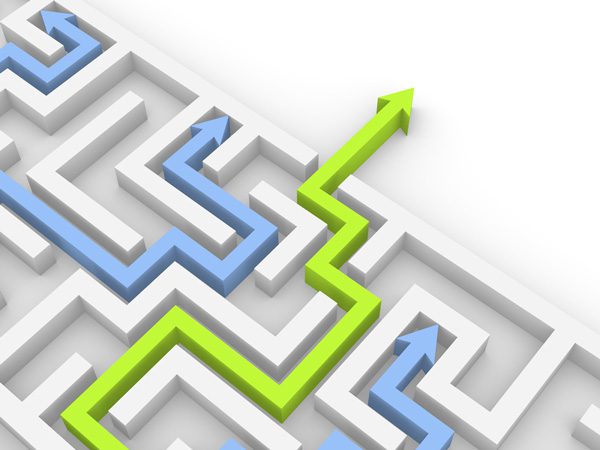About Nonvisual Skills
If you are in the intermediate to late stage of vision loss, you may be considering making the transition from visual to nonvisual practices in some of your daily activities. Low vision rehabilitation is designed to address those challenges, but if such services are unavailable to you, this guide may be helpful.
Twenty-one categories of daily activities are recognized as important to independent living. They are included here, along with the alternative nonvisual senses (touch, hearing, smell, and taste) that can be enlisted to accomplish each activity. Links will take you to other resources introducing devices, technology, software, and other alternatives to vision.
Before beginning, you might benefit from familiarizing yourself with the concept of low vision rehabilitation by viewing or reading “Jim’s Story: A Journey Through Low Vision Rehabilitation”. To go there now, select this link. After doing so, select an activity title to read the corresponding lesson where you will learn how your alternate senses can assist you. And remember to consider seeking professional support from a qualified low vision rehabilitation agency or clinic for help in reaching your goals.
As many who have gone before will tell you, learning new ways of doing things requires tenacity and adaptability. Maintaining a high quality of life, however, is worth every effort. Congratulations on taking this important step!
Activity Lessons
This section covers each of the 21 independent activities of daily living. Each activity heading is a link to its corresponding lesson.
Select this link to order the guide in large print.
Select this link to download the printable PDF version of the guide.
Select this link to read the supporting research behind this document.
Each activity lesson begins by listing the useable remaining senses and one or more of the following work-arounds:
1. Labeling
2. Modifying or developing techniques
3. Using Braille
4. Using high technology devices or software
5. Modifying objects or environment
6. Using orientation and mobility skills
7. Utilizing a public service
8. Using low vision materials and non-optical devices or equipment
For more information, or for assistance in putting the suggestions into practice, ask your eye care specialist for a referral to a professional low vision therapist. Alternatively, you may contact your state agency for the visually impaired for assistance. To find a directory of state agencies and organizations, select this link.
Alternate senses contributing to this activity are: touch, hearing, smell, and taste.
Suggestions for accomplishing this activity are:
Labeling.
Modifying or developing techniques.
Using low vision materials and non-optical devices or equipment.
Labeling Similar-shaped items may be distinguished from one another by applying tactile stickers, or by wrapping them with rubber bands in different patterns.Similar-shaped items may also be labeled with a product called “Hi-Marks”, a three-dimensional plastic liquid available in pen form. Marks may be applied in Braille or any coding system of dots or lines. Distributors of such products may be found by selecting this link.An option to Hi-Marks is “Puff Paint”, sold at fabric and craft shops. Or make your own by mixing equal amounts of flour, salt, and water, and pour into a squeeze bottle.
Modifying or developing techniquesHere are suggestions for applying makeup and styling hair:Use compact foundation, and apply with fingers, rather than an applicator.To apply highlight and blush, use a finger, rather than a brush.To apply mascara, keep your eyes fixed and move the brush toward you. Once lash and brush meet, swipe upward.Omit eye liner, or consider having it permanently applied.
After applying makeup, use a finger to carefully wipe around your eyes to remove any signs of powder or slight touches of mascara.
About makeup in general? Keep it subtle.
Visit a hairdresser for advice about an easy cut to manage.
A dob of mousse or handcream run through the final style will smooth out flying hairs.
Finally, feel through your hairbrush regularly for buildup.
Continuing with suggestions for modifying or developing techniques, here are some miscellaneous ideas:
Feel for the water level when filling the tub or sink.
Identify toothpaste by smell, and confirm by taste.
Apply toothpaste to your teeth with a finger, rather than a brush.
Identify soap, deodorant, lotions, creams, scents, and makeup by the shape of the container, then confirm by sniffing them.
Nail polish and remover can be easily identified by smell.
Shaving is tactile, whether with a razor or an electric shaver. A mirror isn’t really necessary.
Manicuring and pedicuring can be accomplished by touch, but consider the possibility that professional foot care might be covered by your insurance. Also, don’t hesitate to ask for a manicure for a birthday or holiday gift.
Purchase an electronic hair trimmer for ears and nostrils.
Normal cleansing of ears and nostrils is quite possible with touch only, but again, don’t overlook professional ear care. Wax buildup is a potentially debilitating condition that is easily treated and may be covered by your insurance.
Put your hair dryer, curling iron, brush and other related supplies in a one-handled basket that fits under the sink.
In a washable open container place a clean face cloth, toothbrush, etc. This can be washed and cleaned by a visual caregiver on a very regular basis.
Make, and keep, health and teeth care appointments.
Using low vision materials and non-optical devices or equipment.
For self-monitoring health use talking devices such as weight scales, blood pressure monitors, blood glucose level monitors, and thermometers. Distributors of such devices may be found here.
Alternate senses contributing to this activity are: touch and hearing.
Suggestions for accomplishing this activity are:
Labeling.
Modifying or developing techniques.
Using Braille.
Using high technology devices or software.
Modifying objects or environment.
Labeling
Create labels inside your clothes to identify colors. To the label that already exists, apply Braille dots, or your own special codes, with a Hi-Marks pen. Once it dries, you can feel the raised bumps. Distributors of such products may be found by selecting this link.
Put “key tags” or clothespins on the hanger with the same label. Or you can fold an index card in half, cut a small hole for the hanger, and label it. When re-storing the clothing, read the label and return it to the proper hanger.
Identify the color of an item with a safety pin in the hem. Turn the pin at different angles to represent different colors.
If you have a large number of shoes, keep them in their original boxes, labeled for identification and stored alphabetically.
Some low vision dealers offer an inexpensive voice labeling system called “Pen Friend.” This allows you to easily record, and re-record, information onto self-adhesive labels. It also works as a note taker. Distributors of such products may be found by selecting this link.
Modifying or developing techniques
Keep coordinated outfits on the same hanger.
Keep all black items together, all blues together, etc. Consider keeping different colors on different types of hangers.
Have a trusted individual tell you honestly how you look.
If you doubt the cleanliness of an item, launder it.
Place accessories in a bag and hang them with the appropriate outfit.
To tell front from back, feel for the tag. Or, if there are hanger loops, tie a knot in the left or front loop. Or, sew a spare button in the left front hem. Be consistent.
Periodically feel the toes of your shoes for separation. Low vision people tend to trip and bang their shoes, causing the soles to deteriorate faster than normal.
When storing shoes, tie them together in pairs, or slip one inside the other.
Using high technology devices or software
Talking “color identifiers” are available in several models. Point them at an object or piece of clothing, and they will speak the color. Distributors of such products may be found by selecting this link.
Modifying objects or environment
Buy rubber soled shoes. Slippery leather soles are an unnecessary hazard.
Alternate senses contributing to this activity are: touch, smell, and taste.
Suggestions for accomplishing this activity are:
Labeling.
Modifying or developing techniques.
Modifying objects or environment.
Labeling
Identify similar-shaped containers, like salt and pepper shakers, with tactile stickers or raised marks. You can make these yourself with a Hi-Marks pen or with a Braille label maker. Distributors of such products may be found by selecting this link.
Modifying or developing techniques
To avoid knocking over a glass, curl your fingers under, and slide your hand slowly on the table toward it.
Shake seasonings into the palm of your hand, then apply in pinches at a time to your food.
Pour ketchup, mustard, sauces, and liquid seasonings in small side bowls or on the side of your plate for dipping or spooning as needed.
To cut meat, stab it near the edge with your fork and cut around the fork with your knife. Keep your place by leaving the knife in place while you take the bite.
Modifying objects or environment
To locate utensils, plates, and glasses, use a place mat, and set items on it as if on a grid.
For every day meals, consider using disposable plates, cups, and utensils.
When setting the table, place the main dish, side dishes, seasonings, and condiments in a semi-circle or straight line just outside of your place setting area. Place them in the same order every time.
Patronize restaurants that offer Braille or audible menus.
The alternate sense contributing to this activity is: touch.
Suggestions for accomplishing this activity are:
Modifying or developing techniques.
Modifying objects or environment.
Using orientation and mobility skills.
Modifying or developing techniques
When approaching an entryway without a cane, use the back of your hand to guide yourself through. This could prevent you from hurting your fingers.
When moving from one place to another, a basket is good for keeping necessary items handy.
Modifying objects or environment
Key all door locks identically so you need only one key to get in and out. Give a second key to a trusted person nearby.
Be simple and consistent with types of window coverings for ease of closing.
Keep entry doors and shuttered windows fully open or closed, and keep all cabinet doors and drawers closed when not in use. If in doubt, assume a “defensive posture,” with one arm extended and fingers turned toward you.
Using orientation and mobility skills
Learn cane or animal guide training from an orientation and mobility, or “O & M” specialist. Skills such as safe street crossings, negotiating stairs and curbs, and utilizing public transportation would be learned. Cane use is also important for familiarizing yourself with new environments and moving safely about your home and property.
Alternate senses contributing to this activity are: touch & hearing.
Suggestions for accomplishing this activity are:
Modifying or developing techniques.
Modifying objects or environment.
Modifying or developing techniques
When entering a public restroom or the first time, get your bearings by first pausing to listen for the unique sounds made by the sinks, toilets, fixtures, and stall doors.
A visually impaired person may rightfully use the handicap facilities, especially if accompanied by a guide animal.
To ensure that the lids are in proper position, feel one edge.
Guys: Unless a urinal is available, just sit down.
To ensure cleanliness, use wet wipes or some other cleanser in addition to toilet paper. When away from home, carry a few in a sealed plastic bag.
Many public toilets flush automatically. If you don’t hear the sound when you move away, you will find a flush handle on the left side as you face the fixture, or a button centered above on the wall.
Modifying objects or environment
A bidet (pronounced “bidday”) toilet or toilet seat bidet conversion unit, can be purchased in many countries including the United States. Bidet toilets, which clean with a jet of water, are preferred by many as a more thorough and hygienic method of cleansing.
The law requires that public restrooms be identified with Braille signage on the door or on the wall next to the door opening.
Alternate senses contributing to this activity are: touch & hearing.
Suggestions for accomplishing this activity are:
Modifying or developing techniques.
Using Braille.
Using high technology devices or software.
Modifying objects or environment.
Utilizing a public service.
Using low vision materials and non-optical devices or equipment.
Modifying or developing techniques
Give a copy of all documents and bank cards to a friend or family member in case you lose yours.
When dealing with your bank, phone first, and make an appointment with the same person every time.
Using Braille
Braille checks and stickers for checks are available, as are Braille check registers and deposit slips.
Using high technology devices or software
Several accessible software programs can be purchased to help with personal finances.
Modifying objects or environment
To fill out checks, make a template from heavy paper, plastic, or cardboard. Cut it to the size of the check and cut out where you need to write. Distributors of such products may be found by selecting this link.
Utilizing a public service
Sign up for automatic bill payment.
Pay bills and conduct bank business by phone or Internet.
Using low vision materials and non-optical devices or equipment
Purchase a talking calculator.
Alternate senses contributing to this activity are: touch & hearing
Suggestions for accomplishing this activity are:
Using Braille.
Using high technology devices or software.
Using low vision materials and non-optical devices or equipment.
Using Braille
Braille is a system of digital writing incorporating patterns of six raised dots that represent characters. It is a highly useful method of nonvisual written communication that should be learned, at least on a basic level, by all low vision people. Braille may be produced in several ways.
Using high technology devices or software
Produce Braille with:
A Braille embosser attached to a computer.
A refreshable Braille display.
An accessible computer-based word processor.
An accessible personal digital assistant, or PDA.
You can let a computer do your writing for you with dictation software.
Using low vision materials and non-optical devices or equipment
Produce Braille:
With a slate and stylus to create each dot from the back of the page.
By writing in mirror image by hand.
With a Braille typewriter or Perkins Brailler.
Write by hand using paper embossed with raised lines.
Learn to touch type.
Alternate senses contributing to this activity are: touch and hearing.
Suggestions for accomplishing this activity are:
Modifying or developing techniques.
Modifying objects or environment.
Modifying or developing techniques
To avoid accidents and frustration, give yourself the gift of time.
Hang a sign reminding anyone who moves something to replace it to its original location. Consistency is critical to both safety and sanity.
Keep a dust mop or “Swiffer” handy in the kitchen to swipe over the floor before and after meals. Wash it or change it often.
Put cleaning supplies in a bucket to carry from room to room.
Use a feather duster for small objects.
To vacuum a carpet or wash a surface efficiently, mentally divide the area into sections, and clean one section at a time.
Put the cleanser on the applicator, rather than on the surface to be cleaned.
Buy lots of bins, baskets, and boxes. Label them with tactile stickers, Hi-Marks or Puff Paint.
Use a different container for each category of items.
Modifying objects or environment
Remove scatter rugs and loose carpets. If you have a favorite rug with a design you just love, hang it on the wall for decoration.
Avoid clutter by getting rid of things you don’t use. This applies especially to under the sink and in medicine cabinets.
The same goes for decorative items. Keep those that are more tactile than visual.
Alternate senses contributing to this activity are: touch, hearing, and smell.
Suggestions for accomplishing this activity are:
Labeling.
Modifying or developing techniques.
Using Braille.
Using high technology devices or software.
Modifying objects or environment.
Labeling
Mark the lids with Hi-Marks or Puff Paint (from hobby and craft shops). Use a Braille label maker or codes of your own. Distributors of such products may be found by selecting this link.
Modifying or developing techniques
You can identify the pills in a container by either shaking or sniffing them.
Remove the safety cap if you have no small children in the house. Just pry out the inner cap, and that becomes the lid. Your pharmacist will do this for you if you ask.
Using high technology devices or software
Attachments to pill bottles allow you to record and play back information about the contents, including when and how much to take.
Modifying objects or environment
Replacement lids for pill bottles act as timers to remind you when the pill should be taken.
Pill organizers and dispensers with or without alarms will help keep track of proper dosages. These are available in several models.
Alternate senses contributing to this activity are: touch, hearing, and smell.
Suggestions for accomplishing this activity are:
Modifying or developing techniques.
Using high technology devices or software.
Modifying or developing technique
Patronize smaller shops. They might be a little more expensive, but the staff is usually more helpful.
Shop at times of the day and week when the store is not so busy.
Consider going with a friend and making it a social event.
Look on the back of US currency. The numbers are bigger there.
Put receipts in little baggies to ensure that they don’t get lost in your purse or pocket.
Fold currency in different ways to indicate the values.
Practice identifying coins by feel. They are each unique.
Keep different values of currency in different compartments of your billfold for easy identification.
Use a debit or credit card instead of cash.
Buy clothes that are color-coordinated, but then mix and match.
Buy same-colored socks that can be matched easily.
Using high technology devices or software
Purchase a talking bar code identifier.
Purchase a talking color identifier.
Use a device equipped with optical character recognition (OCR) to read labels on products. Distributors of such products may be found by selecting this link.
Alternate senses contributing to this activity are: touch & hearing.
Suggestions for accomplishing this activity are:
Labeling.
Modifying or developing techniques.
Using Braille.
Using high technology devices or software.
Modifying objects or environment.
Utilizing a public service.
Labeling
Tactile stickers make phone buttons easier to identify. Distributors of such products may be found by selecting this link.
Modifying or developing techniques
The numbers on every standard phone are easy to memorize and find by touch. The number 5 usually has a raised bump on it for getting your bearings.
Using Braille
Several companies feature cell phones with Braille touch pads.
Using high technology devices or software
Some cell phones are equipped with voice recognition software, which eliminates the need for dialing.
Phone can be purchased that include alerts, and which can announce the name of the caller.
Cell phones can also be purchased that include a talking global positioning system, or GPS, for finding your way.
Modifying objects or environment
Several phones are available with larger and fewer buttons.
Utilizing a public service
Some phone companies offer free directory assistance and connection for those who qualify. Call your business office for information about applying for the service.
Alternate senses contributing to this activity are: touch and hearing.
Suggestions for accomplishing this activity are:
Using Braille.
Using high technology devices or software.
Utilizing a public service.
Using low vision materials and non-optical devices or equipment.
Using Braille
If you use a computer, you can attach a refreshable Braille display or Braille terminal displays characters by raising dots through holes in a flat surface. This will allow you to read text output in lieu of a monitor.
A Braille personal digital assistant serves the same purposes as a regular PDA, but it features a Braille display and keyboard. Several models are available.
Using high technology devices or software
Basic text-to-speech software is built into most computer systems that will read your screen to you. More advanced software can be purchased separately. Distributors of such products may be found by selecting this link.
Other software is available that can use a scanner and computer to read printed hard copy material to you.
Stand-alone text-to-speech systems are also available, which do not require a computer to operate. Called “electronic readers”, these can quickly scan printed material and read it back to you, all in one operation. They come in desktop and portable models. Distributors of such products may be found by selecting this link.
Utilizing a public service Books on tape are supplied by your State Library for the Blind and Visually Handicapped or by the Talking Books program of the Library of Congress. The service, equipment, and tapes are provided free for those who qualify.
For faster access to audio books, download electronic books from commercial distributors on the Internet, or purchase them off the shelf from nearly any bookstore.
Using low vision materials and non-optical devices or equipment
Non-optical devices available for reading are:
• Talking books on analog or digital tape.
• Digital players.
• Talking or Braille watches and clocks.
• Talking or Braille dictionaries.
• Talking currency identifiers.
• Talking calculators.
• Braille slates and styluses.
Alternate senses contributing to this activity are: touch and hearing.
Suggestions for accomplishing this activity are:
Labeling.
Modifying or developing techniques.
Using Braille.
Using high technology devices or software.
Modifying objects or environment.
Using low vision materials and non-optical devices or equipment.
Labeling
Identify game pieces and board layouts with tactile marks or Braille. You can do these yourself with a Hi-Marks pen or with a Braille label maker. Distributors of such products may be found by selecting this link.
Apply Braille labels to tools and their locations in your workshop.
Modifying or developing techniques
If others who are sighted are playing a game that is not accessible to you, partner with someone.
Activities such as swimming, running, skiing, bowling, golf, and skating can be done with assistance from a sighted guide.
Bicycling can be enjoyed in tandem with a sighted partner.
Working with tools is still possible, but you would be wise to get professional training in special techniques that have been developed for visually impaired people.
Using high technology devices or software
Many accessible computer games can be found on line, including audible word puzzles and Sudoku.
Portable accessible electronic games are available from low vision dealers. Distributors of such products may be found by selecting this link.
Modifying objects or environment
Make checkers and other such game pieces tactile by applying embossed or textured stickers.
Some jogging tracks have been modified with rails or guide wires.
Using low vision materials and non-optical devices or equipment
Knitting, rug hooking, and crocheting are already nonvisual activities.
To help with needlework, buy an inexpensive needle threader from a low vision dealer.
Talking and tactile tape measures are easily available. Distributors of such products may be found by selecting this link.
Purchase Braille playing cards.
Keep score with a peg board. This can be purchased, or make it yourself out of cardboard and golf tees.
Most popular board games are sold in tactile or Braille versions. This includes bingo, Scrabble, chess, Monopoly, and checkers.
Traditional dice are already tactile.
Alternate senses contributing to this activity are: touch and hearing.
Suggestions for accomplishing this activity are:
Modifying or developing techniques.
Using Braille.
Using high technology devices or software.
Utilizing a public service.
Modifying or developing techniques
Low cost or free live entertainment includes children’s music concerts, talks, and music in the park. Every community has a list of activities that deserve support.
Listen to music, sports, and discussions on radio, TV, and the Internet.
Learn to sing, dance, or play an instrument, alone or with a group. Vision is not necessary for performing music.
Using Braille
Musical scores are being produced in a special kind of Braille.
Using high technology devices or software
A whole world of entertainment is available on the Internet. Learn to use a computer. If you have a teenager in the family, you already have a teacher.
Utilizing a public service
The Descriptive Video Service (DVS) is a major United States producer of video description, which makes television programs, feature films, and home videos more accessible to people who are blind or otherwise visually impaired.
Alternate senses contributing to this activity are: touch, hearing, and smell.
Suggestions for accomplishing this activity are:
Modifying or developing techniques.
Using high technology devices or software.
Modifying or developing techniques
You can identify acquaintances with senses other than eyesight. Some of the ways are:
Don’t be embarrassed to ask people to identify themselves. Just say, “I’m sorry, but you need to tell me who you are. I’m visually impaired.”
You need to let some people know that you are visually impaired. A white cane is the universal symbol of visual impairment. You may not always need a cane to get around, but it can be a very effective way to identify yourself.
Using high technology devices or software
Some of the most popular communication tools and social media opportunities on the Internet are:
- The scent of their hair, perfume, or lotion.
- The sound of their voice.
- The sound of their footsteps.
- Their handshake.
Alternate senses contributing to this activity are: touch and hearing.
Suggestions for accomplishing this activity are:
Labeling.
Modifying or developing techniques.
Using Braille.
Using high technology devices or software.
Modifying objects or environment .
Using orientation and mobility skills.
Utilizing a public service.
Labeling
Tag your bag with a ribbon, strap, or Braille ID you can feel.
Pack clothing items and jewelry in individual bags labeled with tactile or Brailled ID tags. You can make these yourself with a Hi-Marks pen or with a Braille label maker. Distributors of such products may be found by selecting this link.
Modifying or developing techniques
Consult a travel agent. It’s a free service.
Book direct flights when possible.
Pre-board.
Take carry-on luggage.
Ask ahead about guide animal restrictions.
Take advantage of guided tours.
Never bring more than you can carry.
To avoid having to make the exchange or change, use a credit or debit card whenever possible.
If alone, count the doors from the elevator to the room. Have a porter take the time to show you the elevator buttons and note them verbally, out loud.
If eating in restaurants is a nuisance, room service can be a great option.
In case you get separated from your companion, prearrange a meeting point.
Remember sounds and memories from the trip by narrating into your recorder. This can be as good as photographs.
Don’t hesitate to communicate your questions and needs. Most people are happy to help.
Modifying objects or environment
Pack a low vision travel kit in its own bag (preferably a belt pack), and keep it with you at all times. It should include:
- a travel alarm.
- an MP3 or CD player.
- self-recorded itinerary and emergency contact information.
- medical information about you and your guide animal.
- written directions.
- a portable, talking, global positioning system, or GPS.
- your passport and identification.
- traveler’s checks, credit and debit cards.
- a personal digital assistant, or PDA.
- a cell phone pre-programmed with important numbers.
- emergency cash.
- extra medication.
So your belongings are easily found, put out your morning needs on a place mat. Take along another place mat to set your watch and other night needs on.
Thieves may see you as an easier target if they note your low vision. Keep your valuables on your person, such as in a fanny pack. To carry important items out of sight, sew a square pocket with a velcro flap on the inside waist area of your travel outfit.
Identify matching outfits and reduce wrinkles, too, by layering with tissue between.
Put travel documents in a folder, then in your bag.
Using high technology devices or software.
Many manufacturers offer a global positioning system, or GPS, for finding your way. You can also purchase each of these technologies individually.
Voice recognition capability is also included in most smart phones, which eliminates the need for dialing.
Use the Internet to check in prior to going to the airport.
Using orientation and mobility skills
Carry your white cane for mobility, safety, and identification.
Utilizing a public service
Let your travel carrier know you have low vision.
Check ahead of time to make sure your transportation accommodations are acceptable, to include:
- Accessible, identifiable, and safe waiting areas.
- Verbal identification of stops and destinations.
- Tickets and schedules in Braille.
- Door-to-door service.
- Employees trained in needs of visually impaired people.
- Assistance in boarding and unboarding.
- Availability.
- Reliability.
- Reasonable fares and fees.
Alternate senses contributing to this activity are: touch, hearing, smell, and taste.
Suggestions for accomplishing this activity are:
Labeling.
Modifying or developing techniques.
Using Braille.
Using high technology devices or software.
Modifying objects or environment.
Using orientation and mobility skills.
Labeling
Identify fire extinguishers, shut-off valves, etc. with tactile marks or Braille embossed stickers. You can make these yourself with a Hi-Marks pen or with a Braille label maker. Distributors of such products may be found by selecting this link.
Modifying or developing techniques
Call for help immediately if there is the slightest possibility that you or your home is in danger. Don’t try to take care of dangerous situations yourself unless there is absolutely no help available. And then, remember that material possessions can be replaced. You can’t. So escape the personal danger as soon as possible.
Make a habit of listening to, and smelling, your environment. Your ears and nose are designed for warning you of potential problems or dangers, even while you are asleep.
Using high technology devices or software
Program 911 and other emergency numbers into your phone, or purchase a phone with voice recognition dialing. Keep the phone near you at all times.
Acquire a medical alert system, such as “Life Alert” or “Medic Alert”.
Modifying objects or environment
Place fire extinguishers within easy reach, especially in the kitchen, work area, and garage.
Purchase several ready-made first aid kits, and place them within easy reach in the kitchen, bathroom, and work area.
Using orientation and mobility skills
If you use a cane, keep it with you at all times. For this reason, folding canes are most convenient.
If you have a guide animal, trust it to help you in emergencies. That’s what it was trained for.
Alternate senses contributing to this activity are: touch, hearing, smell, and taste.
Suggestions for accomplishing this activity are:
Labeling.
Modifying or developing techniques.
Using Braille.
Using high technology devices or software.
Modifying objects or environment.
Using low vision materials and non-optical devices or equipment.
Labeling
Use a magnetized tape labeler to identify canned goods.
Mark appliance controls marked with tactile stickers, Hi-Marks or Puff Paint.
Store food in different types of containers marked in Braille. Small adhesive bumpers for cabinet doors can be used for this.
Attach Brailled cards to the containers with rubber bands. As the contents are consumed, the cards become useful as reminders to restock.
Modifying or developing techniques
Use a wooden spoon as you would a small cane to find pan handles and the center of the pot when pouring.
A small food chopper can substitute for a knife, and it stops when you remove your hand.
Record recipes on a tape recorder, and use the pause button between tasks.
Put sweet baking supplies in one container and spicy in another, so you don’t mix them up.
Shop online, or have groceries delivered.
Cook prepared foods or frozen vegetables. Ask the butcher to quarter the chicken or cube the beef for you.
Don’t hesitate to touch the food with your hands, as long as they are clean. Or, wear latex gloves.
To pour a liquid, use your finger to align the edges of the containers. Raise the edge of the pouring container slightly over the edge of the receiving container. Listen for the sound as the container fills, feel the weight, estimate the time.
When pouring a hot liquid, place your finger inside the cup or pan at the level you want and feel for the heat as the liquid rises.
Use a second utensil to locate meat in the pan before flipping.
When cooking, maintain even heat and consistency in portion size and timing.
Use a slow cooker and a microwave oven. They are safer and easier than a stove.
You can press meat with your finger to tell how well it is cooked. Well done, for example, feels like the back of your clenched fist.
Cooked vegetables are done when you can easily pierce them with a fork.
Cake springs back when it’s done. You can also test it by piercing with a clean tooth pick. If the toothpick comes out dry, the cake is ready to eat.
Using high technology devices or software
Download audio recipes from the Internet.
Purchase audio or Braille recipe books.
Modifying objects or environment
For easy cleanup and neatness, use a cookie tray for a surface to prepare food on.
Paper plates and cups will make cleanup easier.
Purchase pre-measured tablets of dishwasher soap.
Grate or chop directly into a bowl.
Use stackable measuring cups.
Keep measuring spoons on the ring.
Store everything in the same place every time.
Use bowls with non-slip bases or lay a non-slip mat or damp cloth on the counter top.
Store food products alphabetically in the cupboard.
Store sharp knives in a holder, not in drawers or lying loose in the sink. Be sure to turn them point down in the dishwasher.
Using low vision materials and non-optical devices or equipment
Non-optical devices are available for almost every task in the kitchen. Some of them are:
• A liquid level indicator that beeps when the container is nearing full.
• A tactile or talking timer.
• A liquid boil alert.
• A talking food thermometer.
• An automatic electric pot stirrer.
Distributors of such products may be found by selecting this link.
The alternate sense contributing to this activity is: touch.
The assistive procedure helpful for maintaining this activity is: touch.
Labeling.
Modifying or developing techniques.
Using Braille.
Modifying objects or environment.
Using low vision materials and non-optical devices or equipment.
Labeling
Identify hazardous chemicals with tactile marks or tactile stickers. You can make these yourself with a Hi-Marks pen or with a Braille label maker. Distributors of such products may be found by selecting this link.
Modifying or developing techniques
For good visibility, wear a light weight, white windbreaker in spring and summer, and a red or yellow jacket in winter.
Cross streets only at crosswalks, and don’t hesitate to ask for assistance.
Wear long, insulated mitts when opening the oven.
Before leaving the kitchen, always check your stove for heat by waving your hand slowly over it.
If you have a guide animal, remember to not allow it to be distracted while on duty.
If your guide animal disobeys your command, it is probably trying to keep you safe. Respect its opinion.
Fire is one of your worst enemies, and the kitchen is the likeliest place for it to start. Take every precaution to protect yourself from it, and don’t try to fight a fire if you have poor functional vision. Escape and call 911 immediately.
If you have functional vision, and a fire is small enough, do your best to put it out with an extinguisher, baking soda, or a pan lid. Never throw water on an electrical fire.
Your best approach is to avoid situations that can cause a fire in the first place. Here are some safety ideas:
- Avoid wearing loose clothing or long hair while cooking.
- Unplug cords from all small appliances when not in use.
- Do not use electrical appliances near water, and keep cords away from heat sources.
- Turn pot handles inward on the stove.
- Keep cooking areas clear.
- Keep work surfaces clean.
- Remove large debris before starting a self-cleaning oven.
- Keep appliances in good working condition.
Modifying objects or environment
To avoid injury, keep cabinet doors closed or fully-open, keep drawers closed, and keep chairs pushed in under tables.
Remove or tape down scatter rugs that can cause tripping.
Wear comfortable and supportive shoes.
Trade your sharp-cornered coffee table for one with rounded corners.
Have furnace pilot lights shut off during warm seasons.
Tell your neighbors or neighborhood watch organization that you are visually impaired.
Insist that family members pick up after themselves.
Have a ground fault interruptor (GFI) installed on every outlet exposed to water. These are inexpensive and easy to connect, and they will shut off the outlet immediately if the electrical circuit is interrupted.
Keep electrical cords out of walkways.
Don’t lock yourself in the bedroom or bathroom.
Install and use handrails and grab bars.
Use nonskid products to clean and polish floors, and place non-skid mats where necessary.
Plug all devices with outdoor power lines into power surge adaptors.
To safely plug a cord into a socket, touch one hole to guide the prong. Remove your finger before inserting the plug.
Replace or refill fire extinguishers as labeled.
Take a self-defense course.
Using low vision materials and non-optical devices or equipment
Install smoke and carbon monoxide detectors. Test them regularly, and replace batteries if necessary.
Acquire a home protection system.
Alternate senses contributing to this activity are: touch, hearing, and smell.
Suggestions for accomplishing this activity are:
Labeling.
Modifying or developing techniques.
Using Braille.
Using high technology devices or software.
Modifying objects or environment.
Labeling
Mark your washer and dryer controls with tactile stickers or Braille dots. “Hi-Marks” is a three-dimensional plastic liquid in pen form created for this purpose. Marks may be applied in Braille or any coding system of dots or lines.
Mark chemicals, iron settings, and laundry baskets in the same way.
Modifying or developing techniques
To keep socks together from washer to dryer to drawers, use safety pins. Or, buy “sock aids” or “sock locks” from a low vision dealer.
Place socks in a mesh bag for washing all together.
Drag your laundry in a bag. It’s easier and safer than carrying.
Remove clothes from the dryer as soon as possible and hang them to avoid ironing. This will work for most materials. Don’t buy clothing made of material that wrinkles easily.
Purchase pre-measured packets and tablets of laundry soap, softener, and bleach.
Using high technology devices or software
Yes, there are some high-tech washing machines and dryers that might make life easier. They may even come out with voice activated models, but the money you save by not buying them will afford you a lot of laundry service delivered right to your door.
Modifying objects or environment
Use a sectional laundry sorter to keep whites and colors apart from the time you remove them.
Alternate senses contributing to this activity are: touch, hearing, and smell.
Suggestions for accomplishing this activity are:
Labeling.
Modifying or developing techniques.
Using Braille.
Modifying objects or environment.
Labeling
Label tools and locations with tactile or Braille tags.
Label chemicals in the same way.
Modifying or developing techniques
Confirm the identity of chemicals by their scent.
When sweeping, raking, mowing, trimming, watering, or weeding, mentally divide the area into sections, and do one section at a time.
A burnt out motor has a distinct smell. Replace it.
Wear safety goggles. It’s easier to wipe off a plastic lens than it is to pull metal filings out of your eyeball.
Modifying objects or environment
Hang similar tools together on a peg board, or keep them together in the same box, and always return them to the same place.
Avoid hand weeding by applying chemicals or by laying down weed barrier fabric.
Buy premixed lawn chemicals.
When doing small repairs, keep track of screws and bolts by laying them on strips of masking tape or double sided carpet tape.
Lay out parts on the work surface in alphabetical order.
Credits
Editor: Dan Roberts (Editor-in-Chief, Prevent Blindness Association, Chicago IL).
Activity Lessons:
Anita Arikawa (Veterans Administration, Los Angeles, California).
Michael Fischer, O.D., F.A.A.O. (Low Vision Clinical Consultant, Lighthouse International, New York City).
Sharon Noseworthy (author: “Ideas on Coping With Low Vision”, published at www.mdsupport.org).
Maurice Peret (National Federation of the Blind).
Ike Presley (American Foundation for the Blind).
Charles Schwartz, M.S. (Support Specialist, Low Vision Products).
American Foundation for the Blind (www.afb.org).
Members of MDList (www.mdsupport.org/mdlist).
Script Consultants:
Roy Gordon Cole, O.D., F.A.A.O. (Director of Vision Program Development, The Jewish Guild for the Blind, New York, NY).
Brian Gerritsen, M.A., CLVT (Rehabilitation Specialist, Low Vision Rehabilitation Services, North Ogden, UT).
Joseph Maino, O.D., F.A.A.O. (Chief, VICTORS Low Vision Rehabilitation Program, Kansas City VA Medical Center).
Clay Berry (Assistant Director of Rehabilitation, Alphapointe Center for Blindness and Low Vision, Kansas City, MO).
Information sources:
- Alliance for Aging Research
- American Optometric Association
- Center For The Partially Sighted, Santa Monica, CA
- Susan E. Edmonds, O.D., “What is Low Vision Rehabilitation”
(www.edmondsgroup.com/practices/vision.htm) - Hippocrates Home magazine
- Lighthouse International
- Missouri Rehabilitation Center for the Blind
- The New England Eye Center
- L. David Ormerod, MD, Sue Mussatt, RN, and Associates, “Low Vision Assessment and Rehabilitation” (School of Health Professions and School of Medicine, University of Missouri, Columbia)
- University of Iowa Center for Macular Degeneration
- Richard L. Windsor, O.D., F.A.A.O. and Laura K. Windsor, O.D., “Low Vision Rehabilitation–An Introduction” (Rehabilitation Professional Journal, Spring 2001.)